Log in to your Producer Tools dashboard, click on the My Brands tab and then click on the brand name to view its details. In the right column, you will see the brand's NYIOOC history and this year's result.
Winning entries
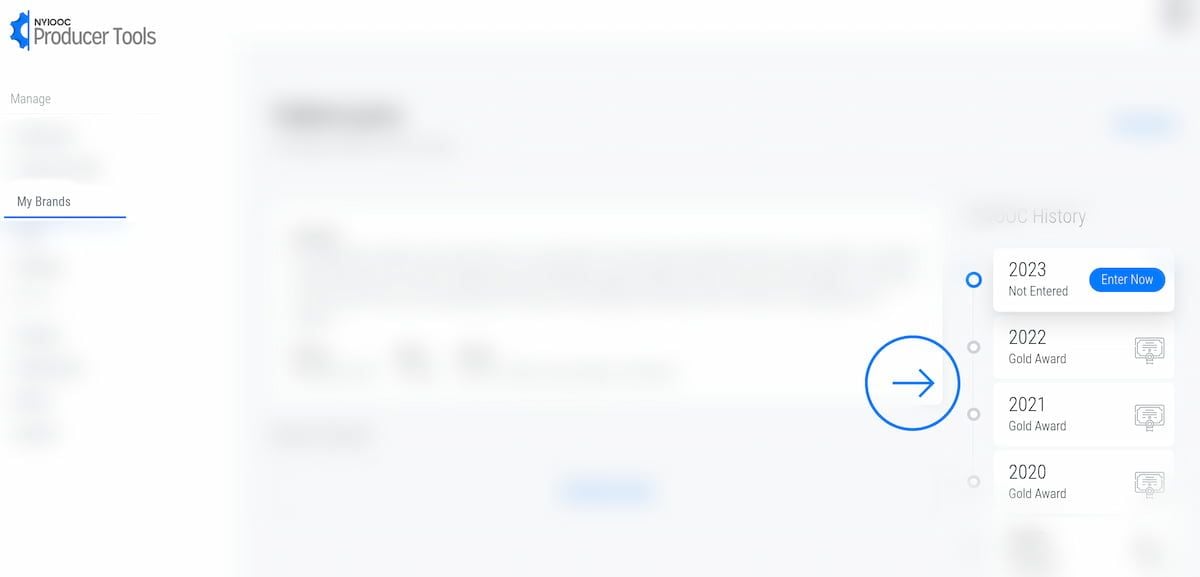
You can click on the award certificate icon to download it. Find other award assets and promotional tools on your Promote page.
Your award-winning brand can also be found in the Official Guide to the World's Best Olive Oils and your producer and brand might also be listed in the World Olive Oil Rankings.
Non-winning entries
To see why your entry did not achieve an award this time, click on the icon next to your brand name.
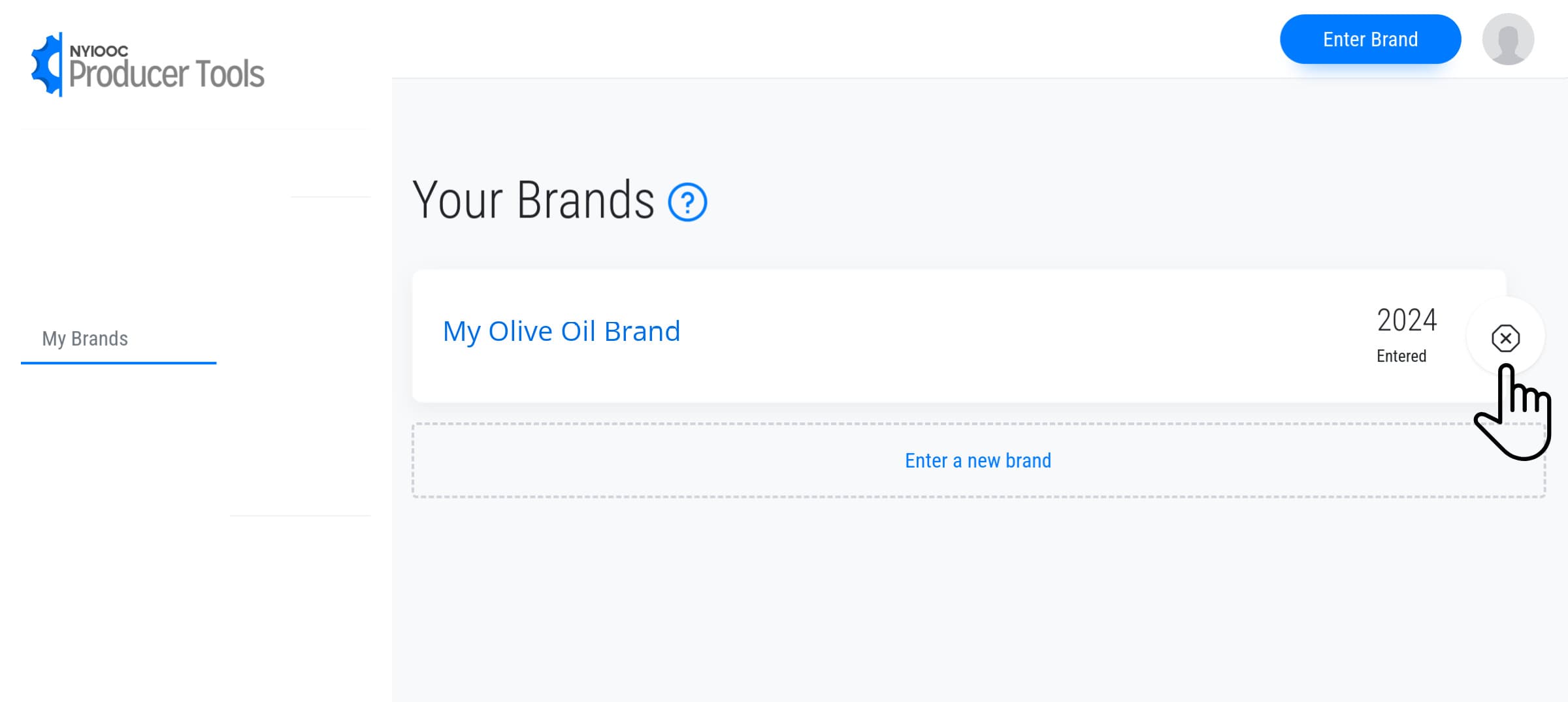
Learn more about non-winning brands here.
